6 Common Reasons Why Mobile Phones Battery Drain Fast
6 Common Reasons Why Mobile Phones Battery Drain Fast
“Why is my phone battery dying so fast?” Everyone has to say this. It is common now a days. As a mobile phonerepair service provider, we get to hear this question a lot of times. While there could be many reasons to cause this problem, the main reason are “your charging and carrying habits” than anything else. Yes, you read it right. If your phone battery doesn’t last long, the primary things you should watch out is how you utilize your device, how you charge it, and which/how many apps you have.
Some of these reasons may sound a tad too clinch, but more often than not, they are the culprit – especially when your device is not too old.
1. Excessive Use of Smartphone
Some common causes of battery drain includes using the phone’s camera for long periods, using the phone with high screen brightness, or playing graphically intensive games. Intensive or non-stop usage of your mobile phone. Similarly, using the phone’s camera for a long time means that the camera, processor, and screen have to work continuously, and all these parts make excessive use of phone hardware use.
2. CheckWhat Apps Drain Android Battery
First, let’s find out how exactly your battery power is consumed. Android phones, thankfully, have this option “Battery Usage” to show you the details of battery consumption since your last charge. Clicks on Settings Find and tap on ‘About Device’ Choose the option “Battery” or “Battery Use” Therein, you’ll be able to know how the battery is consumed ranging from Apps/systems to hardware devices. You can choose to uninstall the apps which you don’t use, but still sucking up the battery. If you find the useful ones consuming a lot of power, you can at least turn off the notifications and pop-ups from these apps.
3. Restart the Mobile and charge Again
We usually forget to restart the phone to getback on its original status. Least we know that it can prove an effective solution to various software and app-related issues. Restarting clears open apps, refreshes the phone system, and culminates memory leaks. All this eventually helps to increase battery life on Android. So don’t forget to give this trick a try. Restart your device, and then recharge it fully. You’re likely to get positive results.
4. Turn of the Mobile Vibration
Smartphone has feature of vibration where mobile user can be notified without making any noise. But there is an issue stick with this feature it eats your batter capacity fast. Turn this feature on only for important notification like in meeting, in prayer or some important things where noise can spoil the importance of that event.
5. Turn of features when not in use
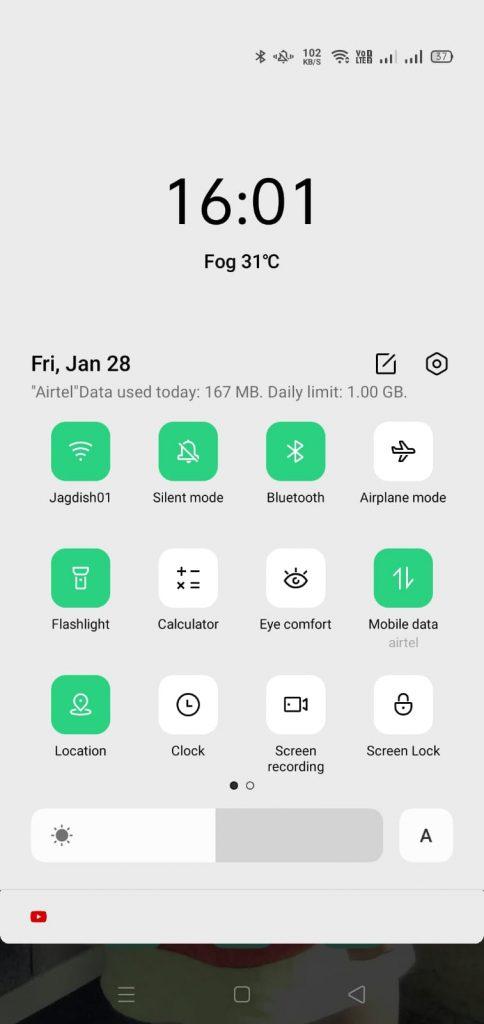
Every smartphone user has the habit of using all the function at a time this makes battery usage fast like we forget to turn off GPS. Bluetooth, Wifi and other feature while not in use this things are continously runs in background. Keep it turn off when not in use to save battery life.
6. Turn off auto sync feature
Now a days many apps runs in the background when they are not in use such as Gmail. Whatsapp, Facebook, Instagram and many more apps
There auto sync feature provides you the latest notification from the apps but there is a problem due this auto sync feature your smartphone battery get used in the background and drain fast. To save battery life try to turn off when you are not using your Mobile like in the night or when your are in meeting or something.
6 Common Reasons Why Mobile Phones Battery Drain Fast
Follow Virani Telecom for more tech tips and reviews also keep in touch with on Twitter, Facebook, Linkedin and Instagram for our latest blog post and videos.


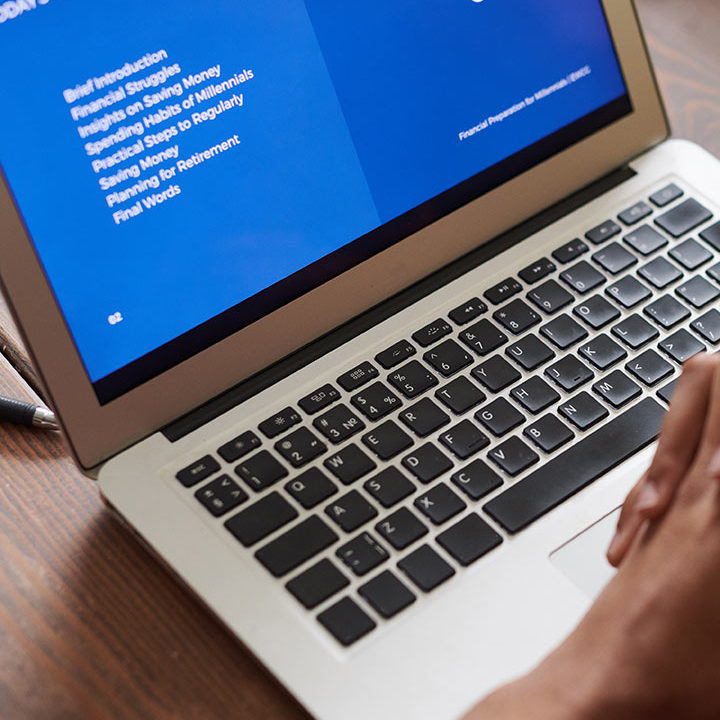




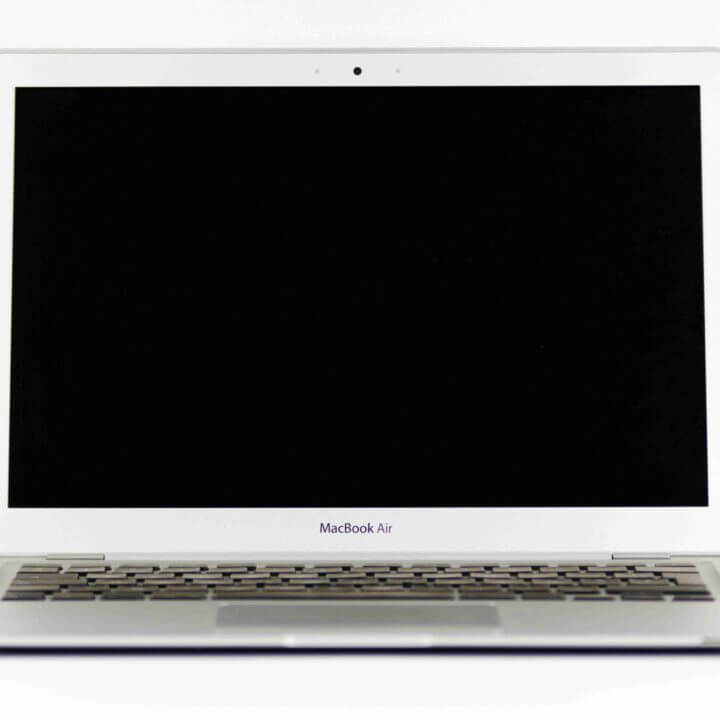

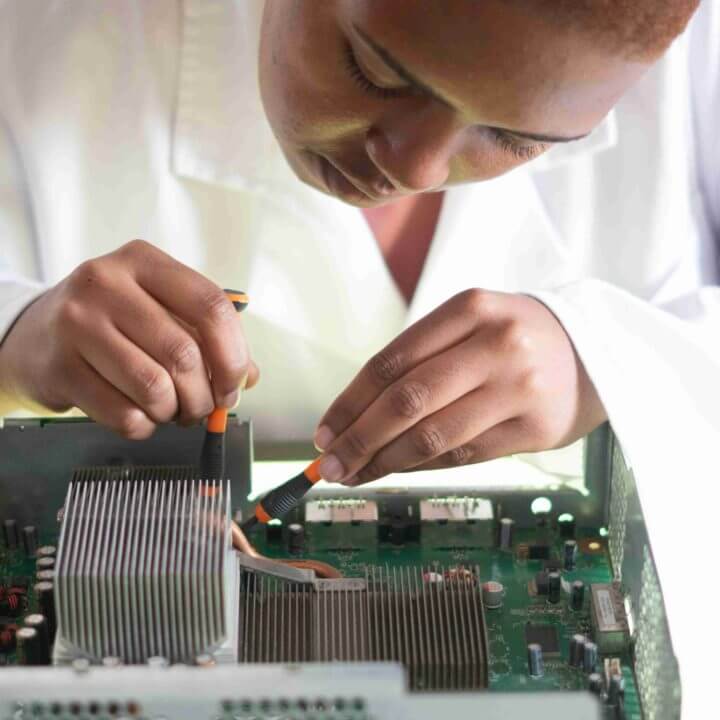


Dinesh Gupta
June 13, 2024Awesome article! 🌟 Your breakdown of why mobile phone batteries drain quickly is spot on. I didn’t realize things like background apps and location services could have such an impact. Your tips for managing these issues are super helpful and easy to implement. Thanks for making battery management so much clearer! 📱🔋👍