Keep Your Ears Safe: A Guide to Using Apple AirPods Safely
A Guide to Using Apple AirPods Safely:
Apple AirPods have become a ubiquitous accessory, offering convenience and portability for music lovers and professionals alike. But with great power comes great responsibility, especially when it comes to your hearing health. Loud noises can damage your ears over time, and even AirPods, at high volumes, can pose a risk.
This guide will equip you with the knowledge to use your AirPods safely and enjoy your favorite tunes without worry.
Safe Listening Practices:
- Volume is Key: The golden rule – listen at moderate volumes. Apple provides a handy feature within the Settings app to check your listening habits. Look for “Headphone Safety” and enable “Reduce Loud Sounds” to automatically limit the maximum volume.
- The 60/60 Rule: Experts recommend following the 60/60 rule: listen at no more than 60% volume for no more than 60 minutes continuously. Take breaks in between listening sessions to allow your ears to rest.
- Noise Cancelling Awareness: AirPods Pro offer noise cancellation, which can be tempting to crank up to drown out background noise. However, this can mask safe listening cues and lead to accidentally blasting your ears. Use transparency mode to stay aware of your surroundings while still enjoying your audio.
- Gradual Volume Adjustments: Avoid abruptly increasing the volume. Raise it slowly to find a comfortable level that allows you to hear your surroundings faintly.
Taking Care of Your AirPods:
- Proper Fit: A snug fit is crucial. Apple offers different ear tip sizes for AirPods Pro. Use the Ear Tip Fit Test on your iPhone to ensure a secure and comfortable seal, which optimizes sound quality without needing excessive volume.
- Cleaning is Essential: Regularly clean your AirPods with a soft, dry, lint-free cloth to remove earwax and debris buildup. This can improve sound quality and prevent irritation.
- Avoid Moisture Damage: Keep your AirPods away from liquids and sweat. Don’t wear them while swimming or showering.
FAQs
- What are the signs of hearing damage? Tinnitus (ringing in the ears), muffled hearing, and difficulty understanding speech can be indicators of hearing damage. If you experience any of these, consult a doctor.
- Can AirPods cause ear infections? Improper cleaning or sharing AirPods can increase the risk of ear infections.
- How long does the AirPod battery last? Battery life varies depending on usage, but AirPods typically last for several hours on a single charge.
AirPods Service:
For any service needs with your AirPods, contact Virani Telecom, India’s No. 1 Airpods Service Center. Their team of experts is equipped to handle repairs, replacements, and cleaning to keep your AirPods functioning optimally.
Contact Virani Telecom:
- Website: www.viranitelecom.com
- Phone: +91 80708 03020
- Locations: Dahisar, Borivali and Kandivali
A Guide to Using Apple AirPods Safely:
Remember, safe listening habits are essential for protecting your precious hearing. By following these tips and seeking professional help when needed, you can continue to enjoy your AirPods for years to come.


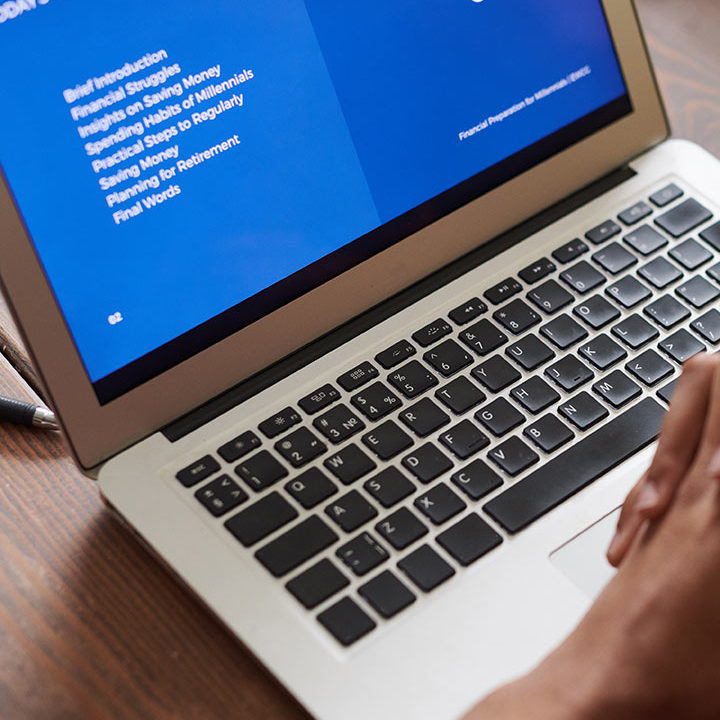




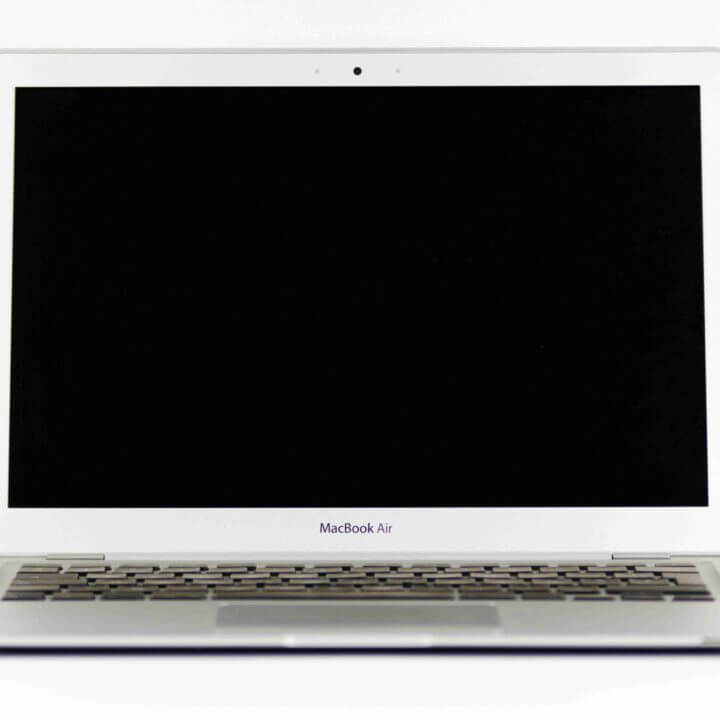

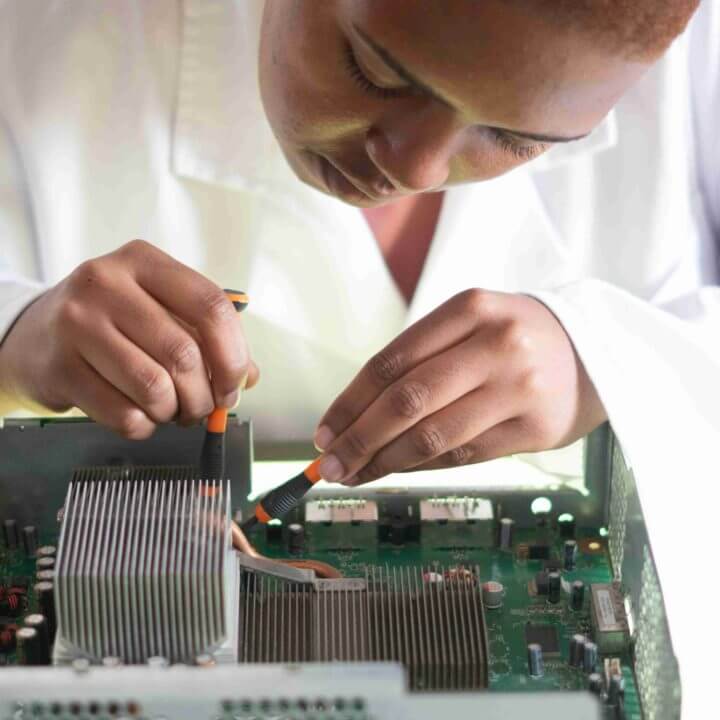


Chetan Virani
June 22, 2024Wow best knowledge
Good to know .
Superb
Excellent 👌