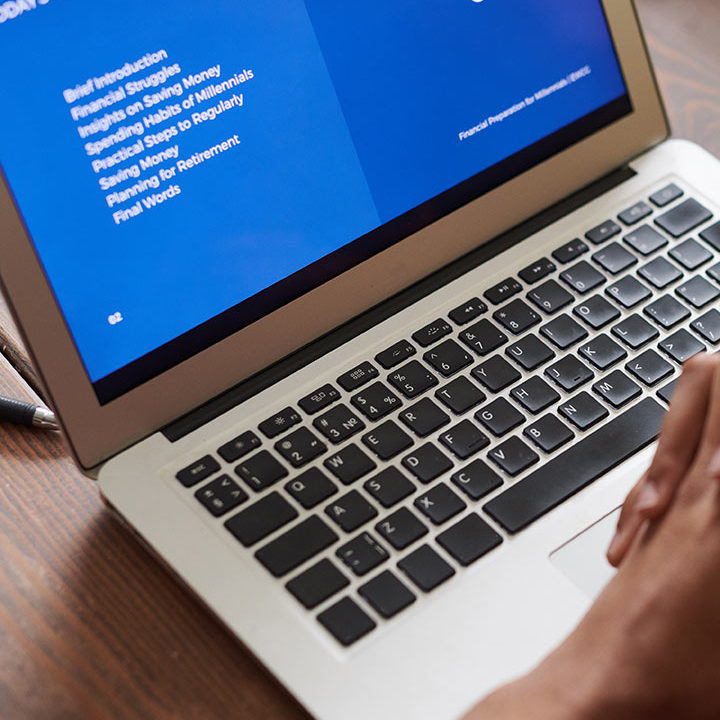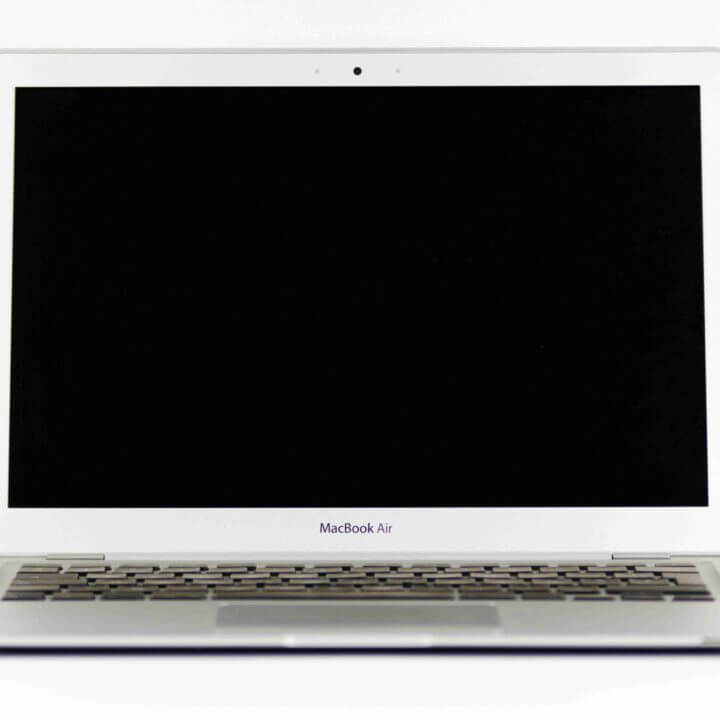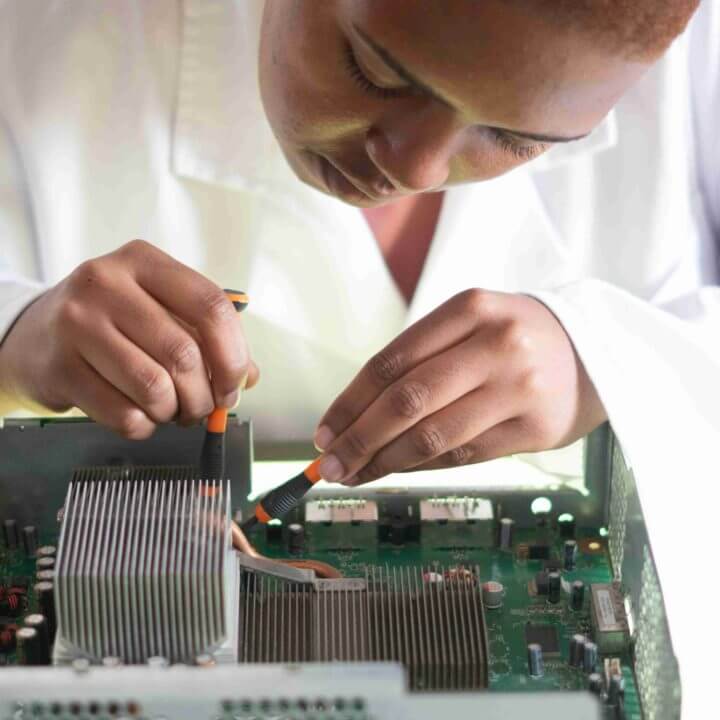Struggling with a Weak Battery? Here’s How to Extend Its Life Easily
Extend Battery health:
Introduction:
Battery life is a common issue for many device users. Whether it’s your phone, laptop, or tablet, a weak battery can make even simple tasks frustrating. But don’t worry – by adopting a few simple habits, you can extend your battery’s life and save yourself from frequent charges. Let’s explore practical ways to keep your device going for longer without sacrificing performance
1. Understand Your Battery Health
- Why It Matters: Battery health indicates how much power your battery can hold. Over time, batteries degrade naturally, which reduces their ability to maintain a full charge.
- How to Check: Most devices allow you to check battery health. On iPhones, go to Settings > Battery > Battery Health. For Android, search Battery in your settings or use apps like AccuBattery to monitor.
2. Adjust Your Screen Brightness
- Impact: High screen brightness is one of the biggest battery drains. Reducing brightness, especially indoors, can significantly extend battery life.
- Action: Keep your brightness at a lower level when indoors or use the Auto-Brightness feature to let your device adjust based on ambient lighting.
3. Limit Background App Activity
- Why It Helps: Apps running in the background often drain the battery by using data, location, and processing power.
- Quick Fix: Go to settings and restrict background activity for apps you don’t use frequently. On iPhones, you can manage this under Settings > General > Background App Refresh; on Android, you’ll find similar options under Battery Usage.
4. Turn on Battery Saver Mode
- When to Use: Battery Saver Mode reduces or limits certain features, preserving your battery for essential tasks.
- How to Enable: On most devices, you can activate it directly from the settings menu or through the quick settings. Keep it on whenever your battery drops below 20%.
5. Manage Charging Habits
- Optimize Charging: Avoid fully charging or draining your battery. Keeping your device charged between 20%-80% extends battery health.
- Practical Tip: Charge your device in short bursts when you have the chance instead of leaving it plugged in overnight.
6. Use Airplane Mode When Needed
- When to Use: Airplane Mode disables Wi-Fi, mobile data, and Bluetooth, all of which consume battery.
- How to Enable: Activate Airplane Mode when you’re in areas with poor signal to prevent your device from constantly searching for networks.
7. Reduce Notifications
- Impact: Notifications not only distract but also drain battery by lighting up your screen and making sound or vibration.
- Solution: Customize notifications to only receive essential alerts and silence the rest.
Conclusion (Extend Battery health)
With these practical tips, you can keep your device’s battery running stronger for longer. By adjusting a few settings and changing your habits, you’ll notice a big difference in how long your battery lasts between charges. Take these small steps now, and your device (and wallet) will thank you later.
How Virani Telecom Can Help
If you’re struggling with a weak battery or want a more permanent solution, consider a battery replacement from Virani Telecom. Located in Dahisar, Kandivali, and Borivali, our expert technicians can diagnose battery issues and provide reliable replacements to keep your phone running like new. Don’t let a weak battery slow you down – visit Virani Telecom and extend the life of your device with professional care.
Final Thoughts (Extend Battery health)
A weak battery doesn’t mean you need to buy a new phone. With a few simple changes, you can extend the life of your battery and enjoy longer-lasting performance. And when you’re ready for a replacement or need expert assistance, Virani Telecom is here to help.