The Most Common iPhone Problems & How to Fix Them!
Common iPhone Problems & How to Fix Them:
iPhones are known for their reliability and high performance, but like any device, they can run into problems. From battery drain to software glitches, users often experience issues that can be frustrating. Don’t worry! In this guide, we’ll discuss the most common iPhone problems and how to fix them, with expert advice from Virani Telecom.
1. iPhone Battery Drains Too Fast
Why It Happens:
- Background apps consuming power
- High screen brightness
- Outdated software
How to Fix It:
- Reduce screen brightness and enable Auto-Brightness
- Close unused apps running in the background
- Enable Low Power Mode from Settings > Battery
- Update iOS to the latest version
2. iPhone Overheating Issue
Why It Happens:
- Too many apps running at once
- Charging while using heavy apps
- Direct exposure to heat
How to Fix It:
- Avoid using iPhone while charging
- Remove the case while charging for better heat dissipation
- Keep the phone in a cool, shaded place
- Close heavy apps like gaming and video editing
3. iPhone Running Slow
Why It Happens:
- Low storage space
- Too many background apps
- Old software updates
How to Fix It:
- Free up storage by deleting unnecessary files and apps
- Restart the iPhone to clear background processes
- Update iOS to the latest version
- Reset settings from Settings > General > Reset
4. iPhone Won’t Charge
Why It Happens:
- Faulty charging cable or adapter
- Dust or debris in the charging port
- Software glitch
How to Fix It:
- Check the charging cable and adapter for damage
- Clean the charging port using a toothpick or soft brush
- Try a different power outlet
- Perform a force restart
5. iPhone Apps Crashing Frequently
Why It Happens:
- Outdated apps
- Software bugs
- Insufficient RAM
How to Fix It:
- Update all apps from the App Store
- Restart your iPhone
- Update iOS to fix compatibility issues
- Reinstall the crashing app
6. iPhone Won’t Connect to Wi-Fi
Why It Happens:
- Network issues
- Wrong password
- iOS glitch
How to Fix It:
- Restart your router and iPhone
- Forget the Wi-Fi network and reconnect
- Reset network settings from Settings > General > Reset
7. iPhone Stuck on Apple Logo
Why It Happens:
- Failed software update
- Jailbreaking issues
- Hardware problem
How to Fix It:
- Force restart by pressing the volume and power button
- Restore using iTunes or Finder on Mac
- If nothing works, contact Virani Telecom for expert help
Frequently Asked Questions (Common iPhone Problems)
1. Why is my iPhone getting hot?
Your iPhone may overheat due to heavy apps, charging while in use, or exposure to heat. Avoid using it while charging and remove the case for better heat dissipation.
2. How do I reset my iPhone if it’s frozen?
Force restart your iPhone by pressing the volume up, volume down, and power button until the Apple logo appears.
3. Why won’t my iPhone charge even with a new cable?
There may be dust in the charging port. Clean it gently using a toothpick or soft brush and try again.
4. How can I improve my iPhone’s battery life?
Reduce screen brightness, enable Low Power Mode, close unused apps, and keep iOS updated.
5. Can I fix an iPhone stuck on the Apple logo myself?
Try a force restart or restore via iTunes. If the problem persists, seek professional help from Virani Telecom.
We understand the importance of convenience, which is why we have multiple service centers in Mumbai:
- Dahisar – HO
Shop No 2D Bldg No.2, Labh Darshan, D Wing, Chhatrapati Shivaji Rd, near Subway, Avdhut Nagar, Dahisar East, Mumbai, Maharashtra 400068 - Dahisar – VT1
Shop no 98, Orchid Plaza, behind Movie Time, Theatre, Dahisar East, Mumbai, Maharashtra 400068 - Borivali
Shop No.5, Thakkar Shopping Centre, Gyan Nagar, Mhatre Wadi, Borivali West, Mumbai, Maharashtra 400092 - Kandivali
Shop No 103, Ground Floor, Raghuleela Mega Mall, Bus Depot, near Poisar, Kandivali, Jai Bhim Sanjay Nagar, Kandivali West, Mumbai, Maharashtra 400067 - Andheri
Shop No 18 2nd Floor, Swami Vivekananda Rd, near Railway Colony, Madhav Nagar, Railway Colony, Andheri West, Mumbai, Maharashtra 400058
Final Thoughts

iPhones are powerful devices, but occasional issues are inevitable. By following these expert troubleshooting tips, you can easily fix common iPhone problems without visiting a repair shop. However, if you need professional assistance, Virani Telecom is always here to help!


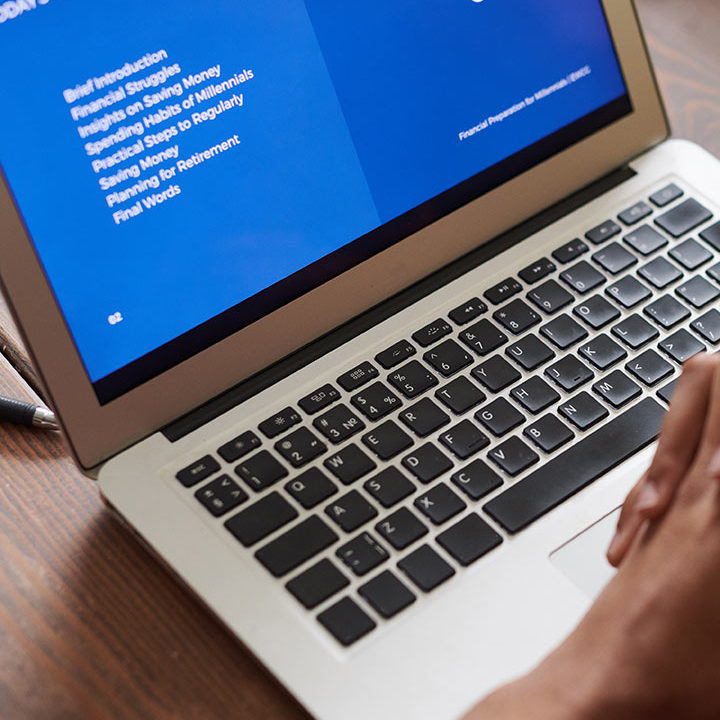




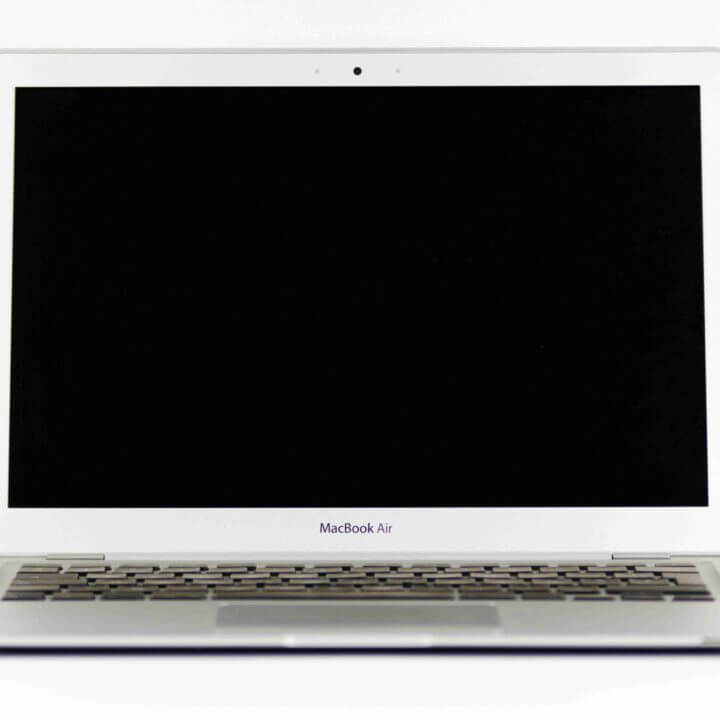

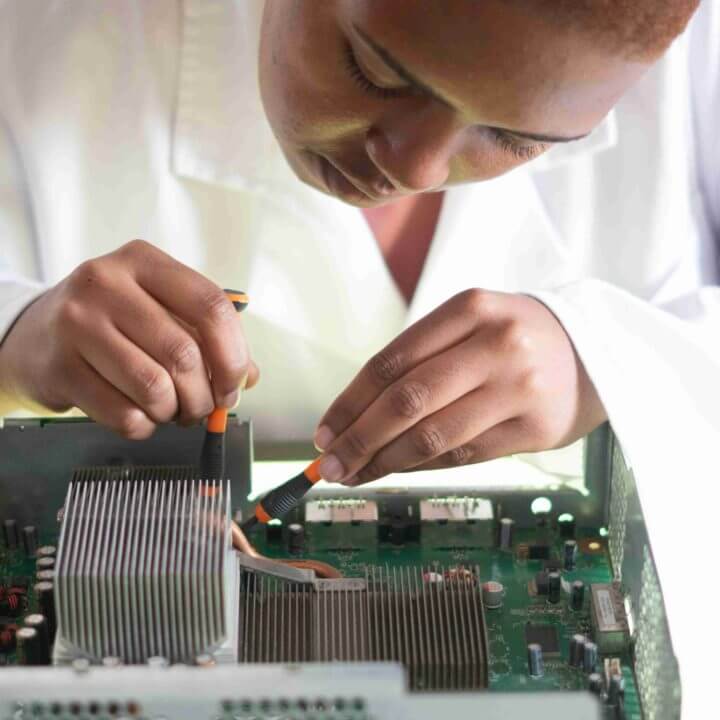

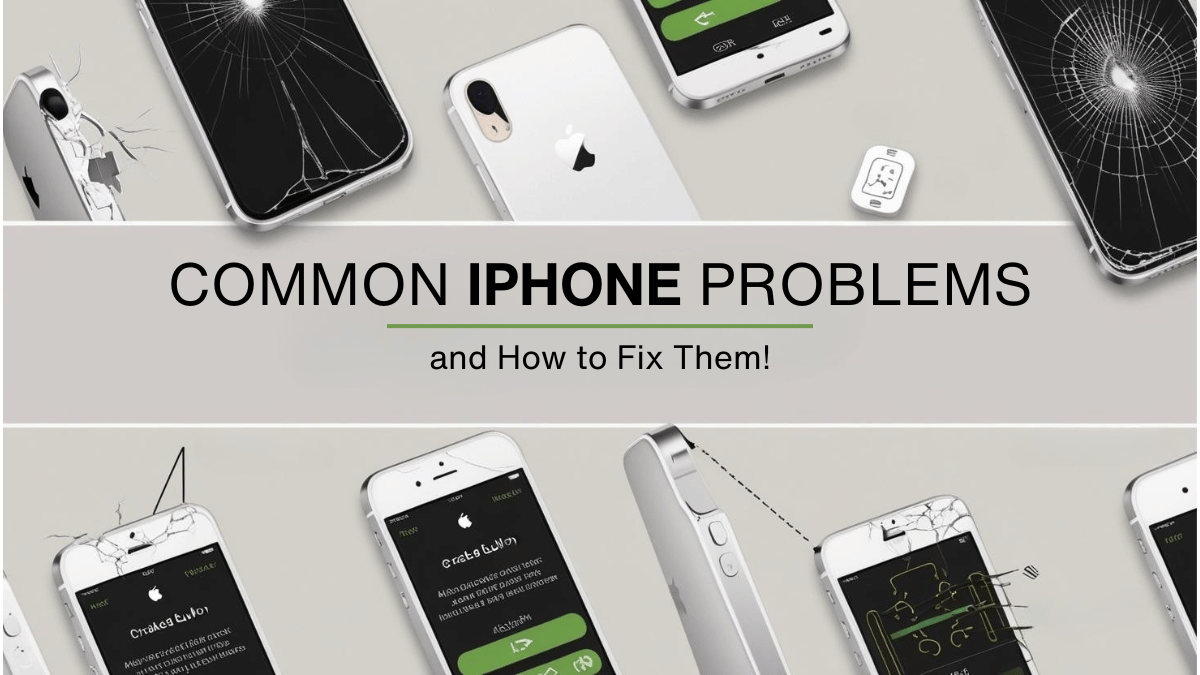
Chetan Virani
February 27, 2025Wow