How to Enable iPhone’s Secret “Back Tap” Feature!
iPhone Back Tap Feature:
Introduction:
Did you know your iPhone has a hidden feature that lets you perform quick actions just by tapping on the back of your phone? Yes! The iPhone Back Tap Feature allows you to take screenshots, open apps, control volume, and more with just a double or triple tap.
In this guide, we’ll show you how to enable and customize Back Tap on your iPhone. Plus, we’ll cover the supported iPhone models and where to get the best iPhone service in Mumbai (Dahisar, Borivali, Kandivali, Andheri) if you need any assistance.
What is the iPhone Back Tap Feature?
Back Tap is a hidden accessibility feature introduced in iOS 14. It allows you to assign various functions to a double or triple tap on the back of your iPhone. Some of the common actions you can perform include:
- Taking a screenshot
- Opening the Control Center
- Activating Siri
- Locking the screen
- Launching a specific app
- Adjusting volume up/down
- Enabling AssistiveTouch
- Switching between apps
- Turning on the flashlight
This feature makes it easier to control your iPhone without using buttons or the touchscreen.
Supported iPhone Models for Back Tap
The Back Tap feature is available on iPhones running iOS 14 or later and equipped with Face ID (without a physical Home button). Here’s the list of compatible models:
- iPhone 8 and later models
- iPhone X, XR, XS, XS Max
- iPhone 11, 11 Pro, 11 Pro Max
- iPhone 12, 12 Mini, 12 Pro, 12 Pro Max
- iPhone 13, 13 Mini, 13 Pro, 13 Pro Max
- iPhone 14, 14 Plus, 14 Pro, 14 Pro Max
- iPhone 15, 15 Plus, 15 Pro, 15 Pro Max
If your iPhone is not on this list, you may need a software update or a newer device to access this feature.
How to Enable iPhone’s Back Tap Feature?

Follow these simple steps to enable Back Tap on your iPhone:
1: Open Settings
- Unlock your iPhone and go to Settings.
2: Navigate to Accessibility
- Scroll down and tap on Accessibility.
3: Tap on Touch
- Under the Physical and Motor section, select Touch.
4: Enable Back Tap
- Scroll to the bottom and tap on Back Tap.
- Choose Double Tap or Triple Tap based on your preference.
5: Assign Actions
- Select an action like screenshot, Siri, app switcher, flashlight, etc.
- Exit settings, and Back Tap is now enabled!
You can test it by double or triple tapping the back of your iPhone. If it doesn’t work, try removing your phone case or ensuring your taps are firm enough.
Why Should You Use Back Tap on iPhone?
The Back Tap feature is a game-changer for iPhone users. Here’s why you should enable it:
- Convenience: Perform actions quickly without pressing buttons.
- Accessibility: Helps users with physical disabilities navigate the phone easily.
- Customization: Assign any function to double or triple tap.
- Speed: Instantly access important features like camera, Siri, or flashlight.
Best iPhone Service Center in Mumbai (Dahisar, Borivali, Kandivali, Andheri)
If you’re facing any issues with your iPhone, visit the best iPhone service center in Mumbai at Virani Telecom. Our certified technicians provide:
- iPhone Screen Repair
- Battery Replacement
- Water Damage Fixes
- Software & Hardware Solutions
- Face ID & Touchscreen Repairs
Visit us at Dahisar, Borivali, Kandivali, Andheri, or contact us for expert iPhone repair services.
- Dahisar – HO
Shop No 2D Bldg No.2, Labh Darshan, D Wing, Chhatrapati Shivaji Rd, near Subway, Avdhut Nagar, Dahisar East, Mumbai, Maharashtra 400068 - Dahisar – VT1
Shop no 98, Orchid Plaza, behind Movie Time, Theatre, Dahisar East, Mumbai, Maharashtra 400068 - Borivali
Shop No.5, Thakkar Shopping Centre, Gyan Nagar, Mhatre Wadi, Borivali West, Mumbai, Maharashtra 400092 - Kandivali
Shop No 103, Ground Floor, Raghuleela Mega Mall, Bus Depot, near Poisar, Kandivali, Jai Bhim Sanjay Nagar, Kandivali West, Mumbai, Maharashtra 400067 - Andheri
Shop No 18 2nd Floor, Swami Vivekananda Rd, near Railway Colony, Madhav Nagar, Railway Colony, Andheri West, Mumbai, Maharashtra 400058
FAQs on iPhone Back Tap Feature
1. What is iPhone’s Back Tap feature used for?
The Back Tap feature allows users to trigger actions like taking a screenshot, activating Siri, opening the Control Center, and more by tapping the back of the iPhone.
2. Does Back Tap work on all iPhones?
No, it only works on iPhone 8 and later models running iOS 14 or later.
3. Why is Back Tap not working on my iPhone?
Make sure your iPhone is compatible and running iOS 14 or later. Also, check if a thick phone case is blocking the taps.
4. Can I customize the Back Tap feature?
Yes! You can assign different functions to double or triple tap, such as launching apps or controlling volume.
5. Where can I get my iPhone fixed in Mumbai?
You can visit Virani Telecom, the best iPhone service center in Mumbai (Dahisar, Borivali, Kandivali, Andheri) for expert repairs and support.
Conclusion
The iPhone Back Tap feature is an amazing shortcut that makes using your phone faster and more efficient. Whether you want to take screenshots, adjust volume, or launch apps, this feature is a must-try!
If you need help with iPhone settings, repairs, or upgrades, visit Virani Telecom, the best iPhone service center in Mumbai (Dahisar, Borivali, Kandivali, Andheri).
Try Back Tap today and experience the magic of iOS shortcuts! 🚀


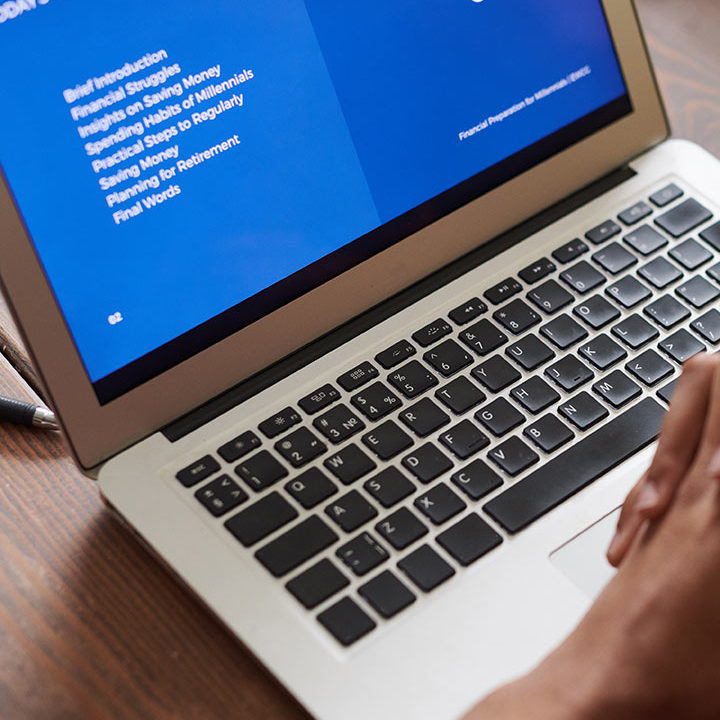




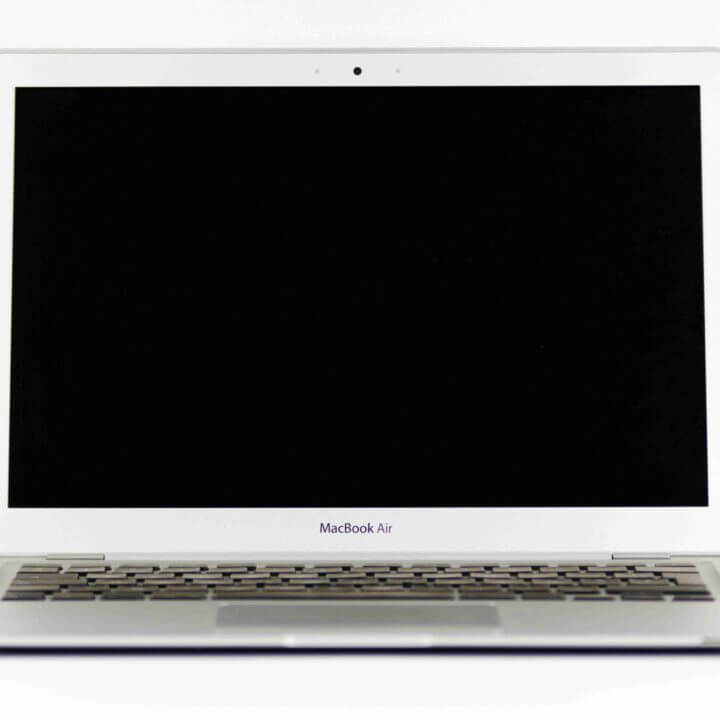

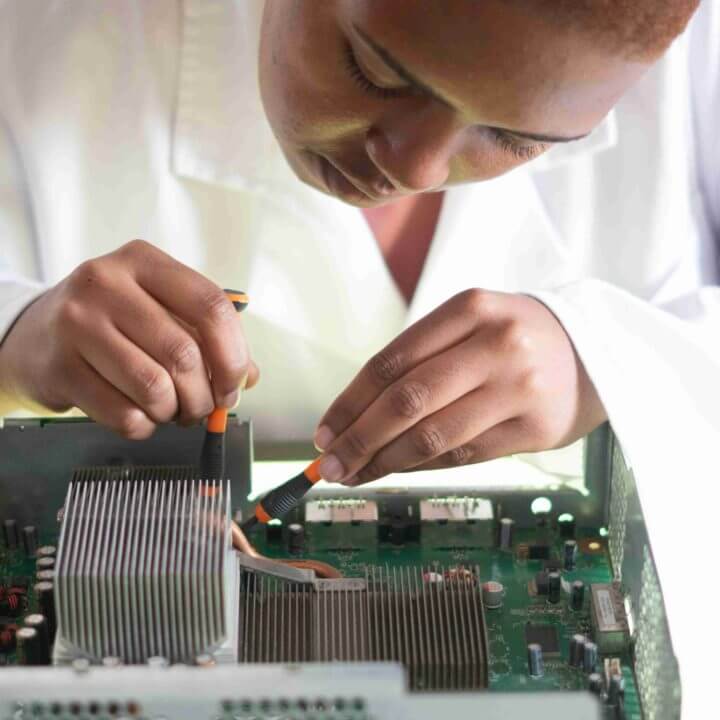

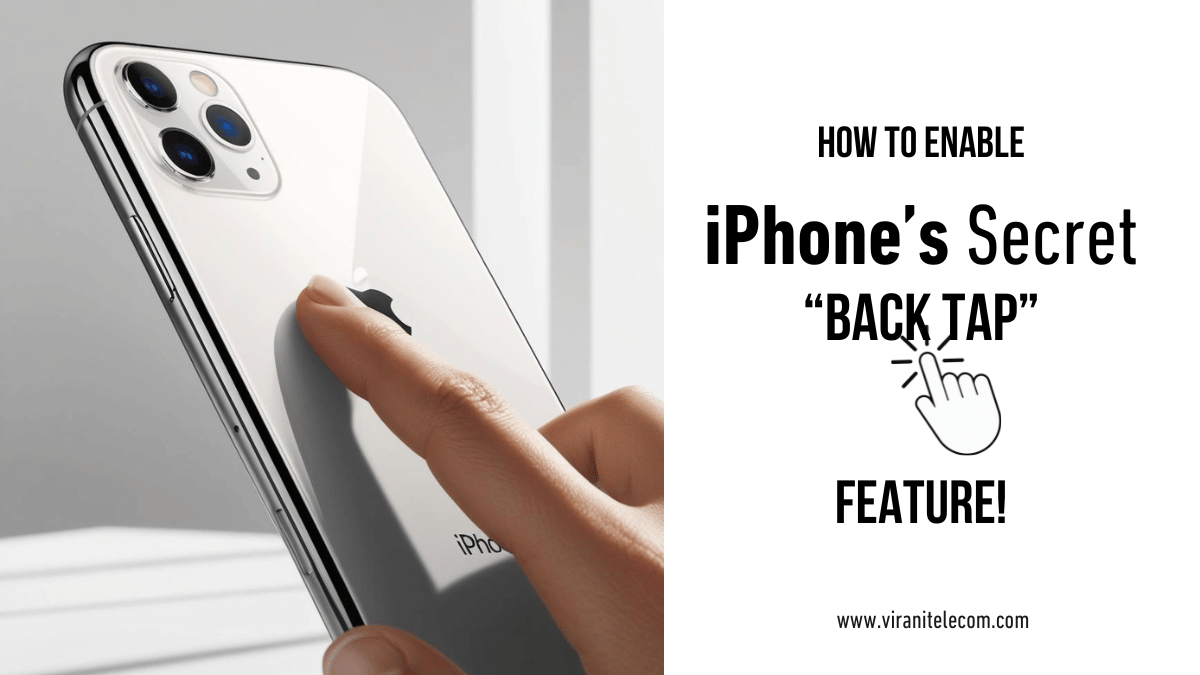
Chetan Virani
March 19, 2025Great 👍 work
Keep it up
Wow