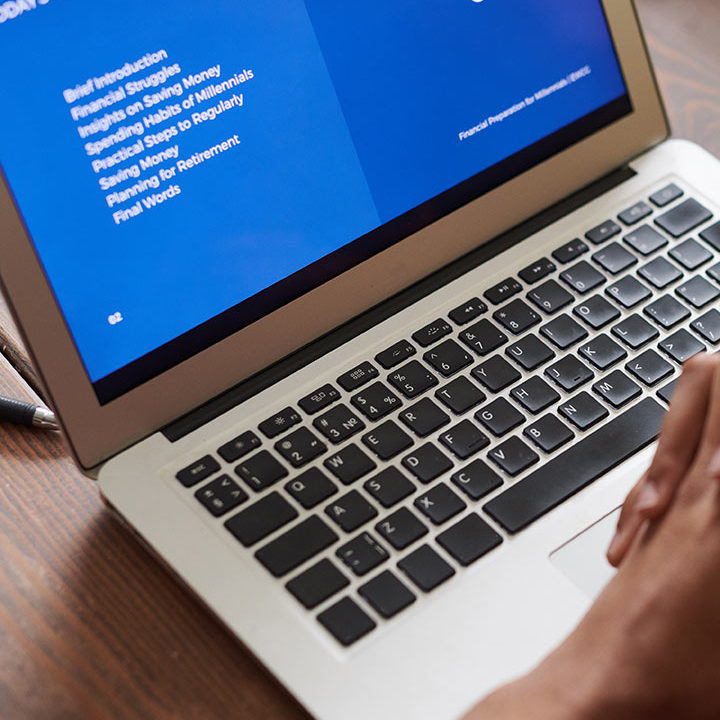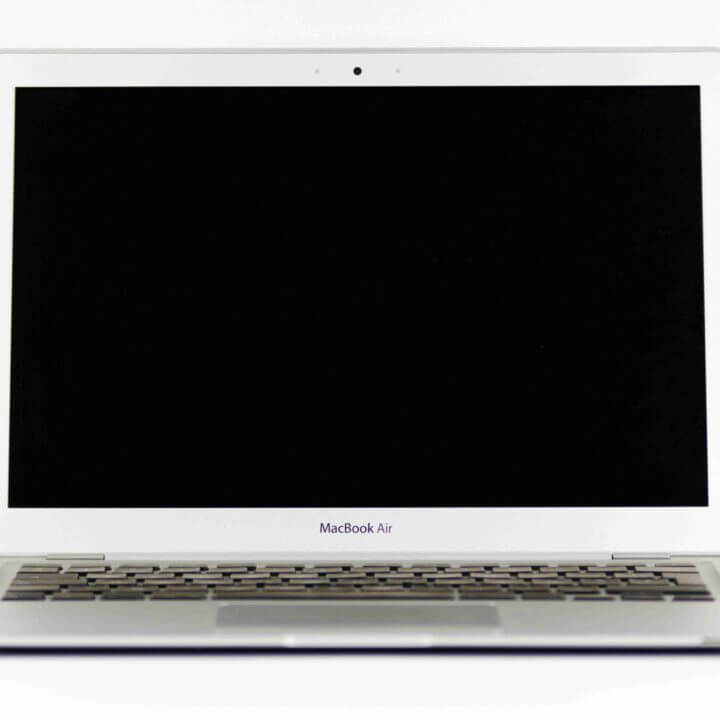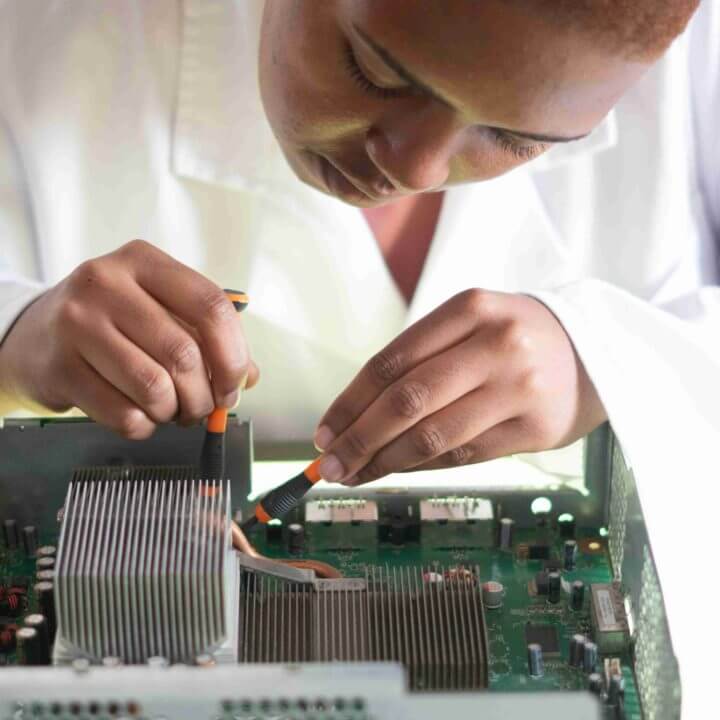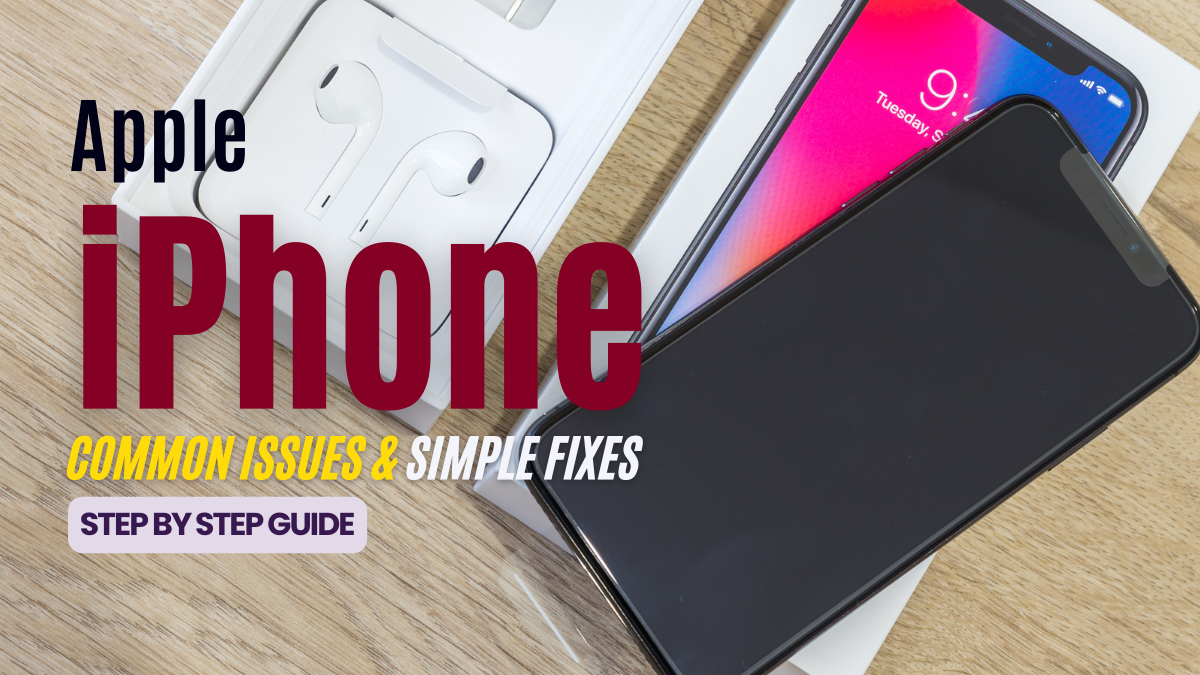Apple iPhone: Common Issues and Simple Fixes
Apple iPhone: Common Issues and Simple Fixes:
Introduction:
The iPhone is a well-liked gadget that offers a range of functions, including productivity, entertainment, and communication. It may, however, experience problems just like any other electrical gadget. Here, we’ll talk about a few typical iPhone problems and offer solutions.
Common iPhone Issues:
- Black screen: Hardware issues, software bugs, or water damage can all cause this issue.
- Battery depletion: Excessive background app use, out-of-date software, or a malfunctioning battery can all contribute to rapid power drain.
- Overheating: This problem may arise from a malfunctioning battery, the use of power-hungry programs, or exposure to heated conditions.
- Broken screen or rear panel: The screen or rear panel may sustain damage from drops or collisions.
- Liquid damage: Should the iPhone come into contact with water or other liquids, this could occur.
Troubleshooting Tips:
- Black screen: Perform a hard reset by holding the power and home buttons simultaneously until the Apple logo appears. If that doesn’t work, contact Apple support.
- Battery drain: Check which apps are consuming the most battery power and disable background app refresh for non-essential apps. Use low power mode and update your iPhone to the latest iOS version.
- Overheating: Close power-intensive apps, remove the iPhone from its case, and place it in a cool environment. If the issue persists, turn off the iPhone and contact Apple support.
- Cracked screen or back panel: If the damage is minor, use a screen protector or case. For more severe damage, replace the screen or back panel at an Apple Store.
- Liquid damage: Immediately turn off the iPhone, remove the SIM card, dry it with a soft, lint-free cloth, and place it in a bowl of uncooked rice for 48 hours. If it still doesn’t work, contact Apple support.
Additional Tips:
- Regularly back up your iPhone to prevent data loss.
- Restart your iPhone periodically to clear up temporary glitches.
- Use genuine Apple accessories for compatibility and optimal performance.
Frequently Asked Questions(Apple iPhone)?
Q: How can I avoid typical problems with my iPhone?
Ans:
- Update the software on your iPhone.
- Put on a case for protection.
- Keep your iPhone away from extremely hot or cold conditions.
- When not in use, close background applications.
- Take care to prevent spills on your iPhone.
Conclusion:
You can efficiently address common iPhone issues and keep your device running smoothly by following the troubleshooting instructions and extra information provided in this blog post. Remember to back up your data on a regular basis and to get professional help if you run into problems that are beyond your troubleshooting abilities.