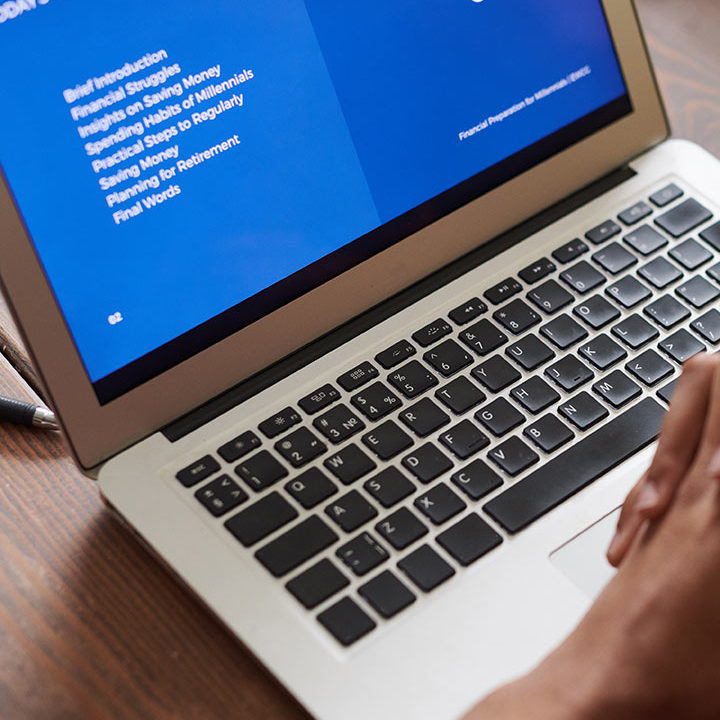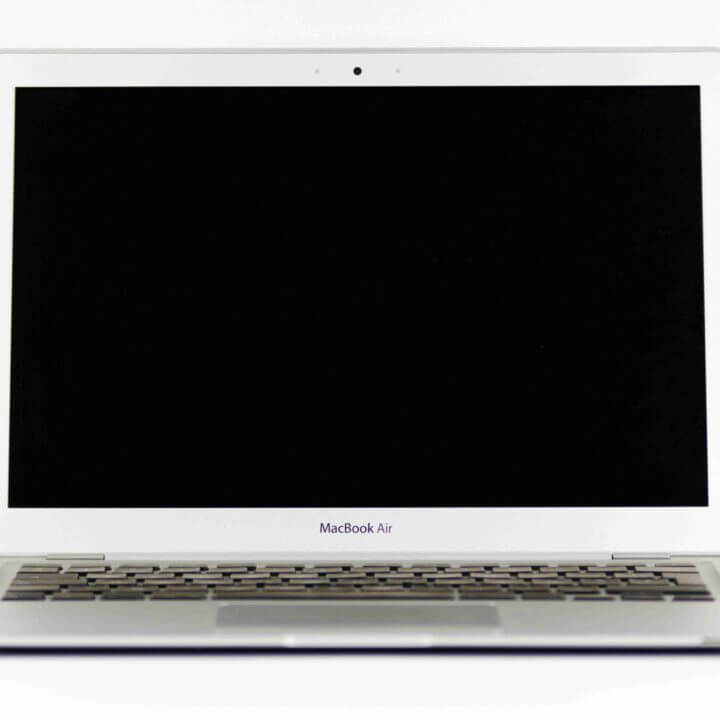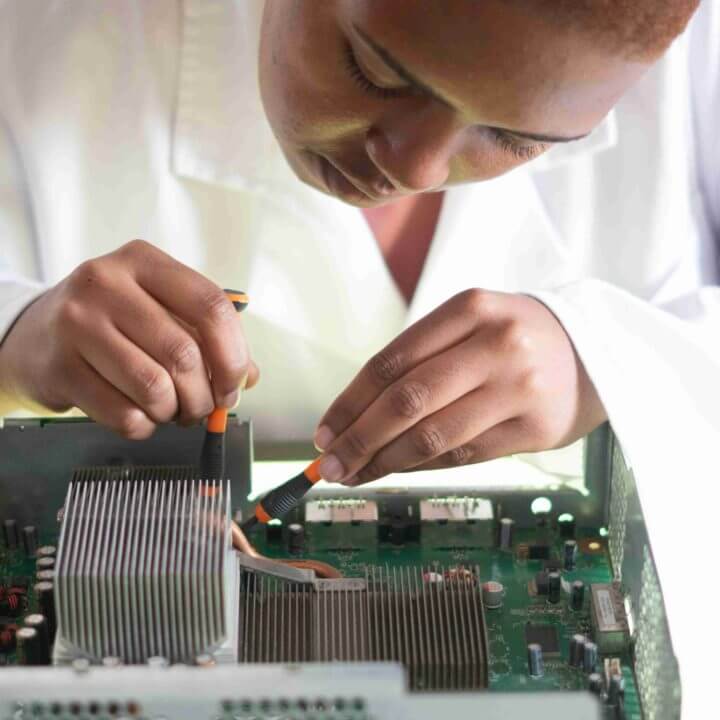Don’t Sweat the Crackle: When to Seek Professional Help for Your AirPods Repair
Professional Help for Your AirPods Repair:
Your AirPods are a lifeline to your audio world. Whether you’re jamming to tunes, taking calls, or tuning into podcasts, they’re a seamless extension of your daily routine. But what happens when your trusty AirPods start acting up? Fear not, fellow audiophiles! This guide will help you determine when a DIY fix won’t cut it and it’s time to seek professional help for your AirPods repair.
Signs You Need Professional Help:
- Sound Issues: Crackling, static, or muffled sound are all red flags. These can indicate internal damage or malfunctioning speakers.
- Connectivity Problems: Frequent dropouts, lagging audio, or one AirPod not connecting at all suggest deeper issues than simple Bluetooth pairing.
- Physical Damage: A cracked case, damaged buttons, or a lost AirPod all require professional attention to ensure proper repair or replacement.
- Battery Woes: If your AirPods are draining significantly faster than usual, a professional can diagnose battery health and recommend a replacement.
- Liquid Damage: Water exposure can be disastrous for electronics. Don’t attempt to dry them yourself – seek professional help to prevent further damage.
Troubleshooting Before Seeking Help:
Before heading to the repair shop, there are a few things you can try:
- Clean Your AirPods: To maintain sound quality, it’s important to clean the charging contacts and speaker grilles with a soft, dry brush to remove any built-up dirt and earwax.
- Check for Software Updates: Sometimes glitches can be caused by outdated software. Make sure to update your iPhone or iPad to the newest version.
- Reset Your AirPods: Sometimes, neglecting this easy step can solve connectivity problems. Adhere to Apple’s guidelines for resetting your specific model of AirPods.
Seeking Professional Help:
If the above steps don’t solve the problem, it’s time to call in the professionals. Here are your options:
- Apple Authorized Service Provider: These independent repair shops are certified by Apple and use genuine parts.
- Apple Retail Store: Make an appointment at an Apple Store for a diagnosis and potential repair or replacement.
- Apple Support: Contact Apple Support online or by phone to discuss your options and get a repair estimate.
Frequently Asked Questions?
- Does AppleCare+ cover AirPods repair?
Yes, AppleCare+ for Headphones covers repairs for accidental damage and battery service for a nominal fee. - How much does it cost to repair AirPods?
The cost depends on the issue and whether you have AppleCare+. Apple offers a repair estimate tool on their website [support.apple.com]. - Can I replace a lost AirPod?
Yes, Apple sells replacements for both AirPods and charging cases. - What happens if my AirPods are out of warranty?
You’ll likely pay a service fee for repairs or replacements.
Remember: Early intervention is key! By seeking professional help when you notice issues, you can extend the life of your AirPods and keep the music playing.