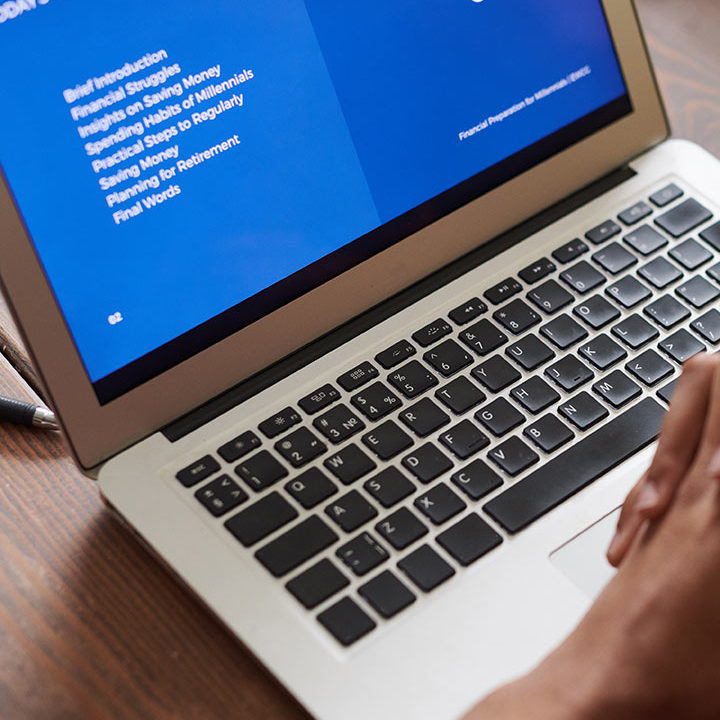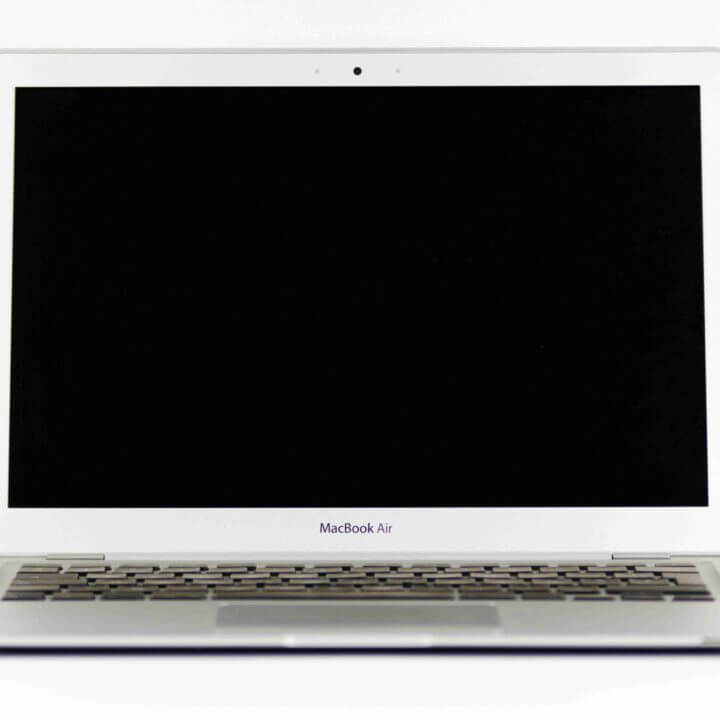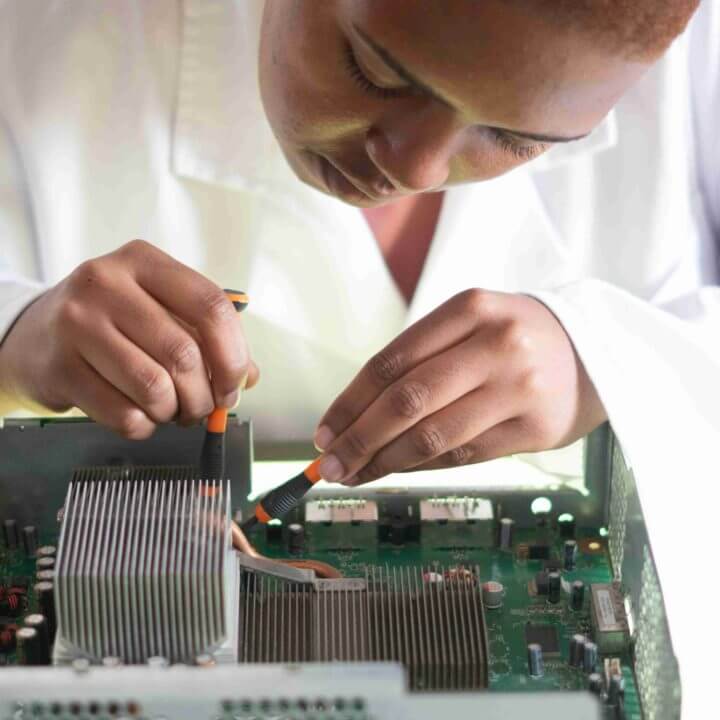How to change HP Laptop Keyboard for beginners?
Laptop Service this guide will explain how to change HP laptop keyboard at home. In case the HP laptop keyboard is not working, its time to replace it.
Possible reason for keyboard has stopped working due to old or pour any type of liquid material on it. In both, the case has to replace the HP Laptop keyboard.
Guide To Change HP Laptop Keyboard:
Before processing the main steps you need a new keyboard frame compatible with the laptop model. Check the HP laptop model number below on it and buy the keyboard.
You can buy it easily from anywhere. Even order it from https://www.amazon.in
Change the HP Laptop Keyboard From Outside-
Few laptop keyboards connected from outside and easy to replace. Follow the steps to replace the keyboard without opening HP laptop-
- Use a paper clip or screwdriver and remove the old keyboard socket.
- Carefully remove the data cable strip from the jack as well as the motherboard.
- Now connect the new HP keyboard data strip on the motherboard using the same way as you have removed the old keyboard.
- Softly push the keyboard on laptop bezel to place in the socket.
- Start the laptop and check the new keyboard is working or not.
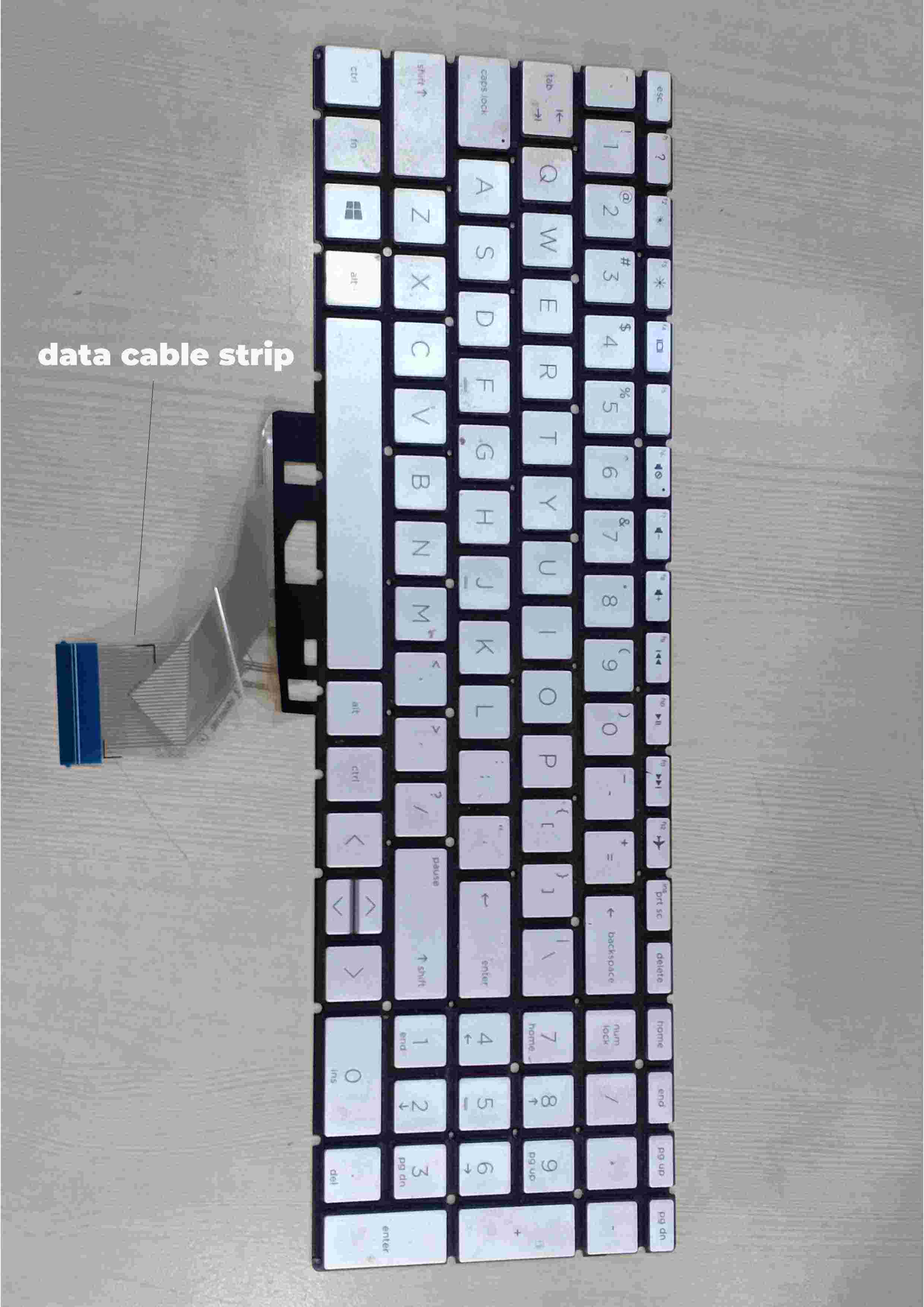
Change the HP Laptop Keyboard From Inside-
Most of the laptop keyboard won’t remove due to the internal screw. Those internal screws only can remove from the inside. So, it is necessary to open the laptop back panel.
- Shut down the laptop and unplug the charger as well as battery.
- Turn over the HP laptop towards the back and unscrew all the screws.
- Carefully remove the backlit cover from laptop and find the screw which is for the keyboard.
- Further, unscrew the keyboard screw and flip the laptop towards the front.
- By using a screwdriver easily pull out the keyboard from the bezel socket.
- Slightly slide and remove the keyboard.
- Now, remove all the data strip cable from the laptop motherboard.
- Plug in a new HP keyboard data strip into the same place as the old keyboard.
- Gently push the keyboard to lock into bezel locks.
- Flip back and screw the keyboard and close the back cover.
- Further, turn on the HP laptop to check whether the keyboard is working well.
Repair HP Laptop Keyboard:
Apart from changing the keyboard, some steps can fix the temporary issue. The dehydration or drying process can fix if water pours on the keyboard.
- Put your laptop into dry rice for 2 days. Dry rice absorbs all the moisture and it could be work fine.
- Remove the battery and open the back cover of the laptop.
- Use a hairdryer and blow hot air on the laptop from distance. (Don’t use dryer very hot air or closer)
- Keep a laptop on the sunlight for a day can remove unwanted moisture and start typing the keys.
Conclusion:
Instead of doing all these things just just call a technician to repair your laptop it will be very helpful to get your laptop back in use. Call Virani Telecom for all your Laptop Service.